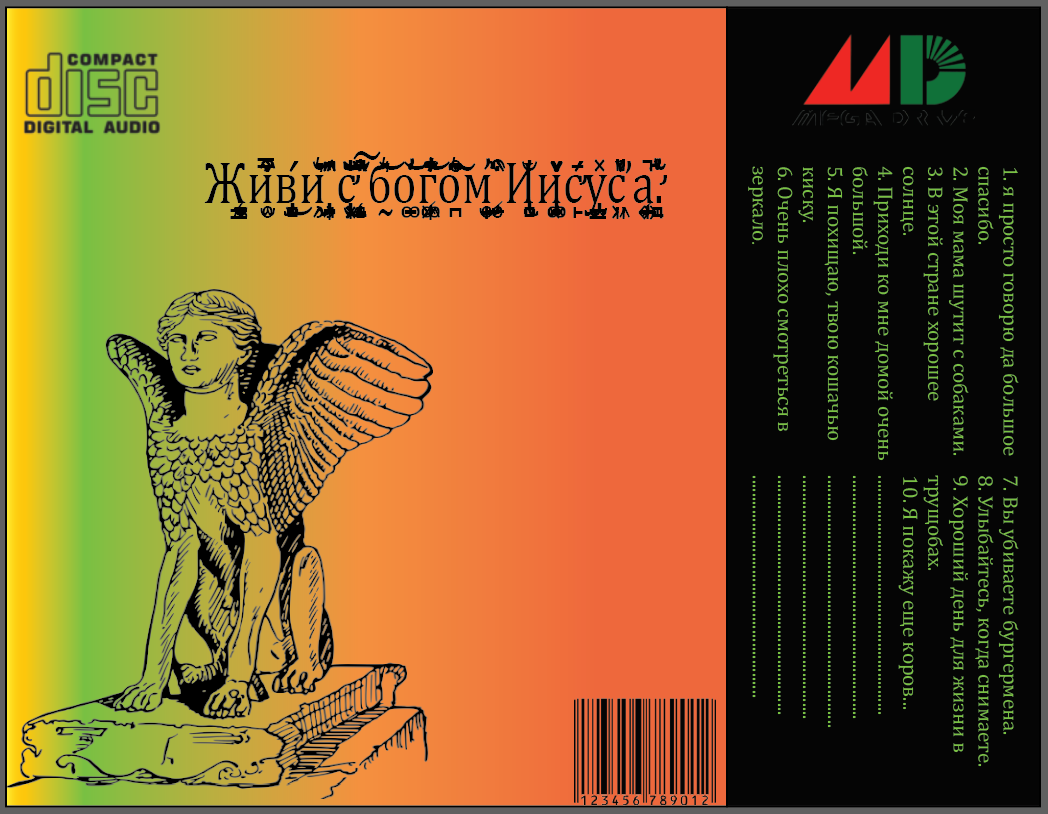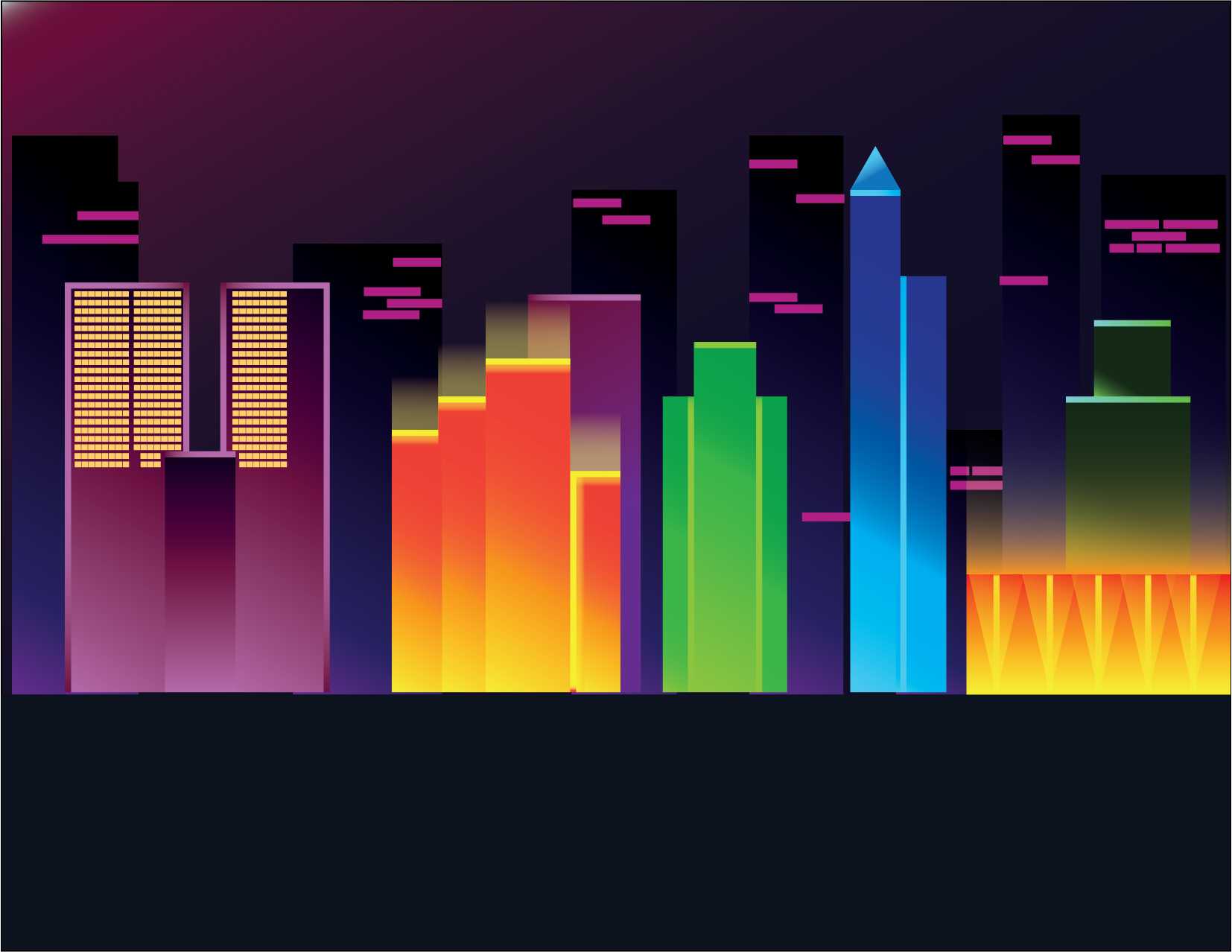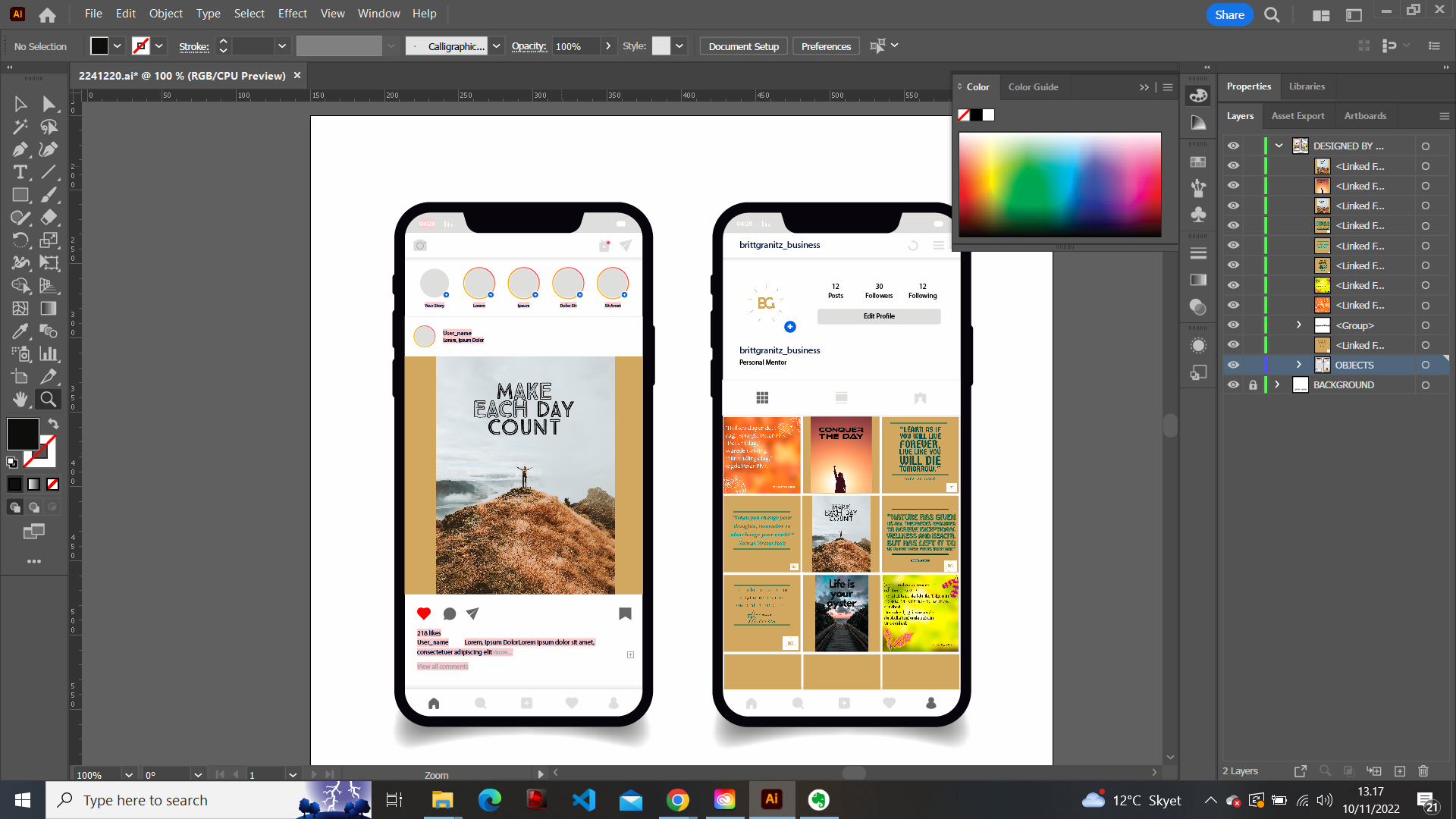Adobe CC
Anyone working in design or the creative industries has undoubtedly crossed paths with Adobe and its diverse range of tools. From Illustrator to After Effects, it's clear that their software is industry-leading.
Over the past three years, I’ve used these tools in a variety of ways to deepen my understanding and sharpen my skills in each individual program. This experience has given me a solid foundation in the Adobe Creative Cloud suite — a key driver in the development of my design abilities.
Illustrator
Throughout my education, I’ve had extensive opportunities to explore the Adobe suite and its many powerful tools. One program, however, has captured my interest more than the rest — Illustrator. It has allowed me to dive into everything from logo and icon design to the creation of complex, layered illustrations. Below is a quick overview of some of the projects I’ve worked on.
-
As a multimedia designer, I’ve worked closely with both fictional and real-world businesses. This collaboration often required the creation of eye-catching logos that capture not only a company’s essence but also the attention of its target audience. Below are a few examples of logos I’ve designed throughout my studies.
Several of these projects were tied to coursework where I was tasked with developing cohesive visual styles and communicating through symbolism. These experiences have strengthened both my technical skills in Adobe Illustrator and my ability to think creatively and strategically within the boundaries of brand identity. -
In addition to collaborating with established companies, my studies have also involved stepping into the shoes of various businesses to understand their position and perspective. This often meant creating a unique creative identity or narrative that a company could connect with and carry forward.
I’ve developed a series of illustrations to support this process by visually expressing the company’s core ideas. These projects gave me valuable experience in translating abstract concepts into clear, engaging visual representations. Here are some of the illustrations I created. -
After being introduced to Illustrator, I went through a phase where I was completely absorbed in exploring the program and its many features. This curiosity and eagerness to push creative boundaries led to a series of fun and imaginative illustrations.
These works not only reflect my creativity but also demonstrate my ability to independently develop new skills and techniques. Here are a few of the illustrations I created in my free time.
InDesign
Much like Illustrator, InDesign has also played a key role throughout my education. I’ve used the program extensively — from formatting assignments to designing magazines, brochures, and similar print-ready materials.
While platforms like Canva are growing in popularity due to their user-friendliness, InDesign remains unmatched in its ability to fine-tune and customize layouts. This tool gives me the control and flexibility needed to create professional, visually engaging documents that reflect both the creative vision and the specific demands of each project.
Adobe Photoshop, Lightroom, Premiere Pro & After Effects
While my experience with these tools isn’t as extensive as with Illustrator or InDesign, I’ve still had the opportunity to experiment with each program and build a solid foundation across photo and video editing. These Adobe applications have allowed me to explore new creative directions — from enhancing still images to producing motion content — and they’ve played a key role in expanding my digital skill set during both my studies and internships.
Whether used independently or in combination, these tools have helped me better understand the visual storytelling process and how to create polished, compelling content for both static and dynamic media.
-
I've primarily used Photoshop for photo editing and digital manipulation — adjusting colors, retouching images, and working with layers, masks, and filters to improve composition or bring creative ideas to life. It’s been especially useful for crafting marketing visuals, thumbnails, and social content.
-
Lightroom has served as a helpful tool for batch-editing and color-grading photography. While I’ve only used it occasionally, it’s been effective for creating cohesive visual styles and improving the overall aesthetic of photo collections — especially when working on blog content or social posts during internships.
-
My time with Premiere Pro really picked up during my internships, where I edited promotional videos and internal content. I worked with cutting, transitions, audio syncing, and basic motion elements — learning how to structure narratives and adapt them for platforms like LinkedIn and YouTube.
-
Though still early in my journey with After Effects, I’ve dabbled in motion graphics, intro animations, and simple title sequences. The program was particularly useful for enhancing video content with subtle animations and effects, giving my work a more polished and professional feel — and sparking an interest in further exploring motion design.